Editor's review
Often confidential information is published in the PDF file format and due to its confidentiality they need to be protected for keeping the information secure. To assist you for this purpose you can try taking the help of Lizard Safeguard PDF Security 2.6. It helps you protect the document from unauthorized access, copy, modifications, sharing, and other such acts. It helps you in having control over the number of views, print and even restricts screenshots to be taken. The program makes it easy to protect multiple documents and apply DRM control to them. The program is also capable of controlling the access to the PDF file by your customer. With its help you can have the documents locked to your customer’s individual computer so that it cannot be shared further.
Lizard Safeguard PDF Security 2.6 provides you with the features to apply the security and have the PDF file protected from any unauthorized access or usage. With the provided ‘Customization’ option you can make the selection of the PDF source file and the destination for storing the output file. Give a Title to the file and enter the message to be displayed on unauthorized use. Browse and select the Splash screen branding image. Make the changes to the ‘Document Access’ and ‘Expiry and Validity’ of the file. It helps you to define that ‘Who’ can have the access to the document and also make the selection of the limit for the expiry and validation of the document. It is even easier to place restriction on the printing and viewing of the document. For having the content safe you can even put watermark on the pdf files and have the watermark printed even. Change the Display settings to make functions performed accordingly. With the settings you can have the document protected from print screen functions even.
Lizard Safeguard PDF Security 2.6 provides the user with the features that assist in having the pdf files protected efficiently in the chosen manner. Rated with 4 points the software is capable of protecting the pdf files from being copied, printed, print screen, unauthorized viewing and so much more.


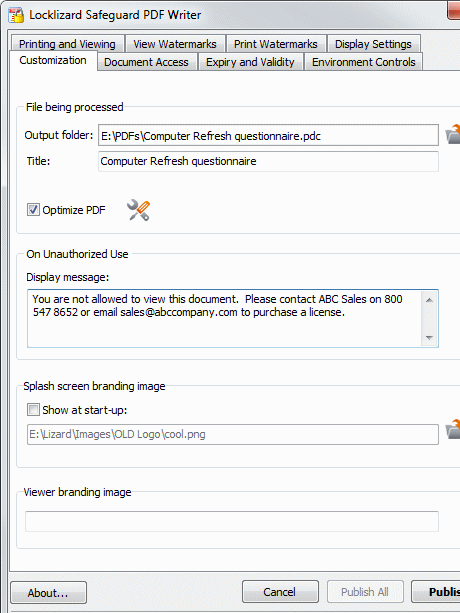
User comments